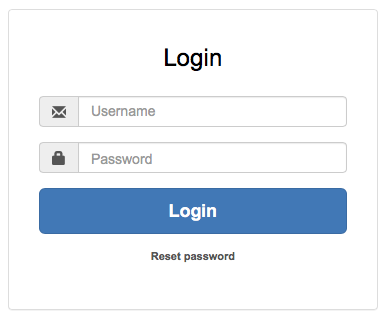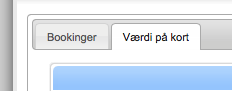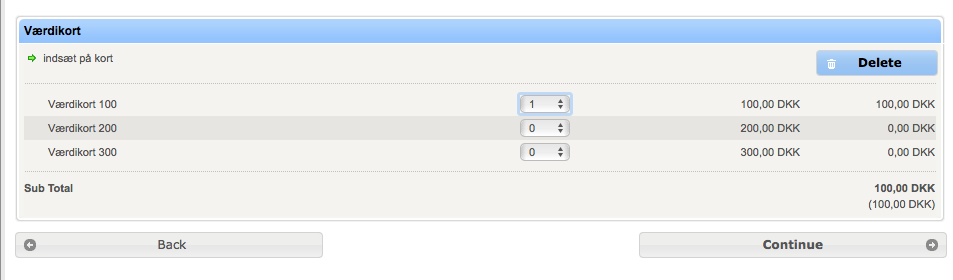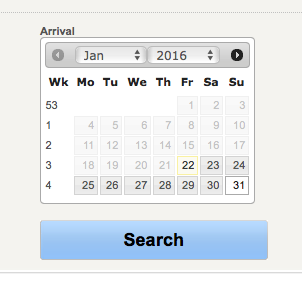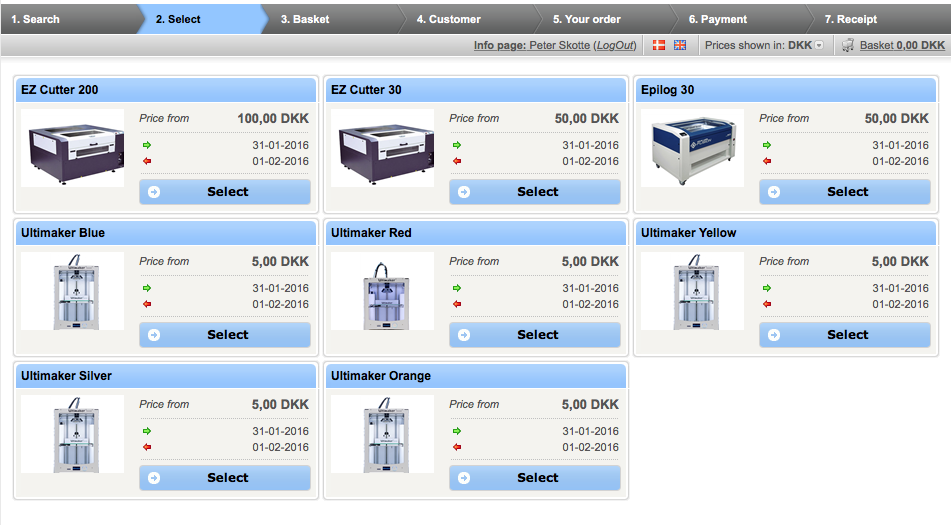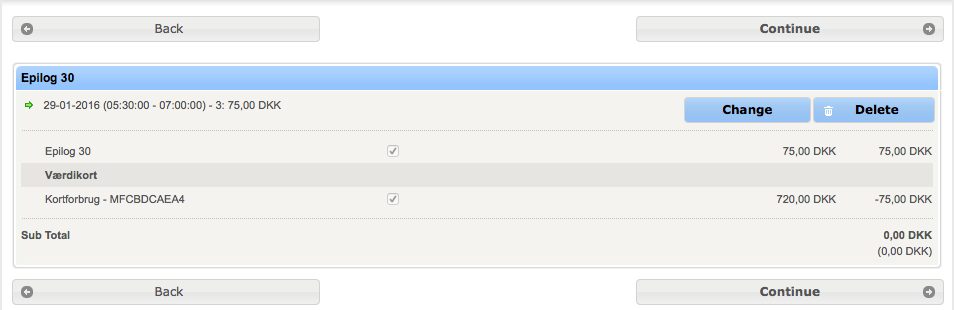Temporary payment change.
Dear student.
Due to govt, rules regarding online payment for universities. until further notice you have to add funds manually via Mobile Pay and AT our office.
We will then manually add the funds to your account.
To use the facilities that require booking, you need to have an account.
For this go to office 5.153. Please bring your student access card and your yellow social security card.
When you have an account you need to add funds. To do this go to: aaumedia.onlinebooking.dk/booking/?sprog=gb
Next you have to add funds to your account before you can book.
Now, you’re ready to book.
Go to the frontpage of the booking system