When your 3D printed prototype needs to be a bit more accurate and have a detailed finish, the FDM printers can’t always do the job. For this you can use the Form1 and Form2 printers. The printers are high resolution 3d printers using Stereolithography (SLA) technology Machine specs:

- Build volume: 125 × 125 × 165 mm
- Model material: Form1 Resin
- Clear
- Black
- White
- Grey
- Flexible
- Castable
- Tough
- Support material: Same as print material
- Accuracy: 0.1 mm.
- Layer resolution in the z-axis: 25, 50, 100, 200 microns (0.025mm, 0.050mm, 0.1mm 0.2mm)

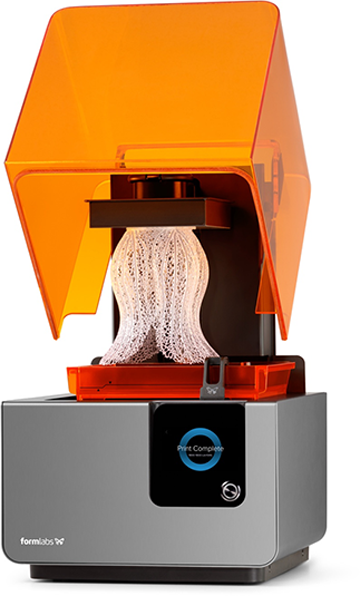
- Build volume: 145 × 145 × 175 mm
- Model material: Form1 & Form2Resin
- Clear
- Black
- White
- Grey
- Flexible
- Castable
- Tough
- Denstistry
- Support material: Same as print material
- Accuracy: 0.05 mm.
- Layer resolution in the z-axis: 25, 50, 100 microns (0.025mm, 0.050mm, 0.1mm)

- How do I get a model printed? To have something printed, contact ad:mt employee Peter Skotte, who will assist you in preparing your 3D models for printing and start up the printing process for you. .
The price for a 3D print depends on the amount of used material (both model and support material). Files need be in STL format. Exact prices can only be derived when the model is loaded in the 3D Printing software. The procedure for using the SLA printers are as follows: You book the printer in a timeslot that is derived from the preform software When you open the software you select the material you want to print with (if version is required it is always 02) Open the STL file Position the object, and have the software orient the model for you Add support (see guide or use the wizard) Press the calculate time button (see guide) Now book the printer for the amount of time you need. When it is time to print, go to office 5.153 to pickup the key When you get the key you alså get a resin tank with the color you require. The tank will be weighed when you pick it up and again when you return it. You will be charged for the amount of resin used. Your print now needs to be cleaned for left over resin For this you must use IPA (Isopropyl alcohol) See guide for info on how to. – You can buy the IPA @ matas in Friis across from Rendsburggade 14 When you return the resin tank, you will borrow a cleaning station. Bring this to the paint cabin (room no?) on the 1st level in the building The printers are located in Rendsburggade 14, Second floor. To have a print made, visit the office 5.153 They are only operated by staff due to the sensitivity of mirrors and lasers. Support subjects for the Form 1 & Form 2 printers:
- Start with a good 3D model
- Design for printability
- What support structures do?
- Model orientation
- Different layer heights
- Design guides
- Setup your print
- Post print steps
- Removing support marks
- Finishing delicate parts
- Repairing small holes
- Getting a transparent finish
- Cleaning internal channels
| Material | Price |
|---|---|
Model |
1 DKK./ ml. |
Support |
1 DKK / ml. |








