
The Prototyping Labs at AD:MT are equipped with four Laser Cutting Machines which are all available for students and staff at Architecture, Design and Media Technology, as well as students from Art & Technology. The Laser Cutters are suitable for cutting a wide variety of flat-sheet materials which it either melts, burns, or vaporizes away, leaving an edge with a high-quality surface finish. The Laser Cutters differ in both size and power, see the descriptions below:
Epilog 30 (Epilog Fusion Laser Cutter & Engraver – 30W)
Location: Rendsburggade 14, room 6.166
This machine is suitable for cutting in thin materials and has the option to engrave using raster.
Machine specs:
- Table size: 1000×700 mm.
- Laser power: 30 watt.
- Max. material thickness: depends on material shore (hardness). See “Speed and Power Recommendations” below.
- Cooling: Air.
- Suitable materials for cutting: wood, acrylic, textiles, foams and more.
- Important: Only non-metal materials are allowed for cutting.
- Important: The engraver can engrave in soft metallic materials such as aluminum.
- Important: Teflon and PVC are NOT ALLOWED in the cutter
Epilog_Speed and Power Recommendations
For more info.
Eurolaser XL-1600 (Eurolaser XL-1600 – laser cutting, knife cutting and milling)
Location: Rendsburggade 14, room 6.166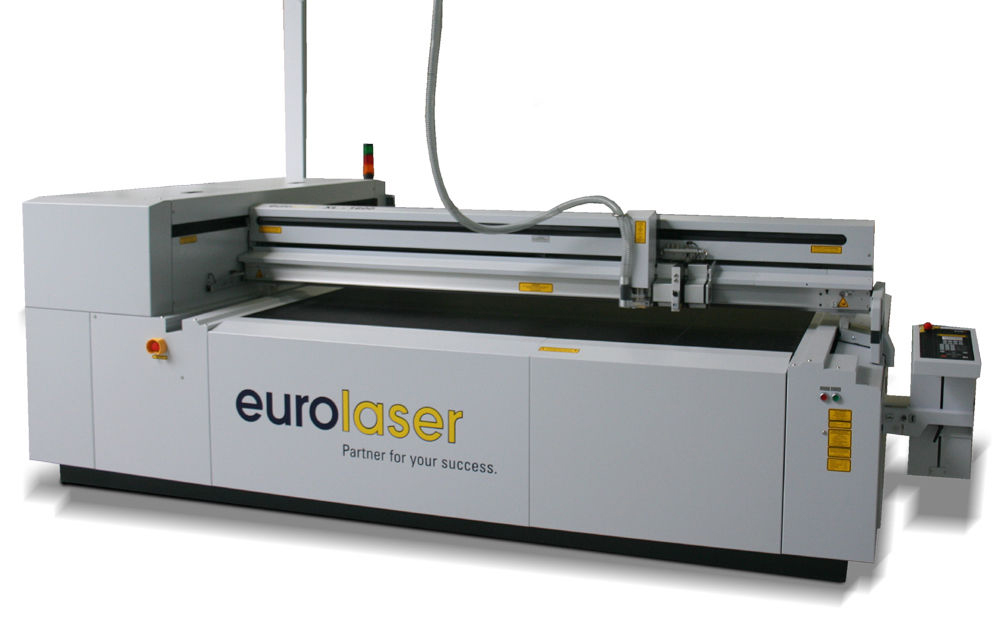
This machine is suitable for cutting in a wide range of materials and has the option to both laser cut (vector and raster), knife cut and mill.
Machine specs:
- Table size: 2270×1600 mm.
- Laser: 400 watt. CO2 with a max. material thickness of 58-80 mm. (according to material support)
- Knife: Oscillating blade (Z21) with a maximum cutting depth of 17 mm.
- Milling: Router bits with a diameter of 4 or 6mm and a depth of
- Suitable materials for cutting: wood, acrylic, textiles, foams, and more.
- Important: Only non-metal materials are allowed for cutting.
- Important: The engraver can engrave in soft metallic materials such as aluminum.
- Important: Teflon and PVC are NOT ALLOWED in the cutter
For more info.
If you need to number parts on your laser cut, you can save a lot of time by using a single line font. You can find a collection here: http://www.atelier-des-fougeres.fr/Cambam/Aide/Plugins/stickfonts.html
Booking and using the Laser Cutters
For the moment being, you have to add funding manually by coming to the office. This is due to a new payment system being implemented.
To use the Cutters you first need to book the machines on the Facility Booking page, which requires that you have a valid booking account . When created the booking account will be linked up to your Student Card and by swiping the card over the card readers on the machines you can unlock the machine in the time period you’ve booked.
The following chart shows the booking fee for the different machines:
| Machine | Price |
|---|---|
| Epilog 30 | 25 kr. / 15 min. |
| Eurolaser XL-1600 | 37,5 kr. / 15 min. |
[our-team group=”team”]